How do I use Flo?
There are two ways to use Flo, Viewing and Editing.
Viewing lets you see the information in a Flo model, such as the flow and pressure in a section of pipe, or the type of piping material. Select a Flo object, then select the Get Info command in the Plugins menu. A dialog box appears with complete information about the selected object.
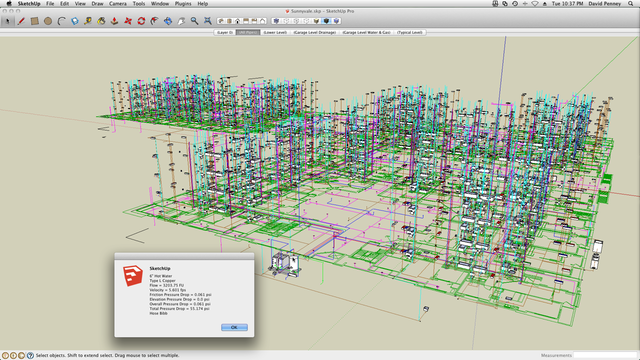
There is also a "Leader" tool that lets you annotate a model with info tags such as pipe size and flow. To use it, you select the Leader Tool command, then drag the mouse over any Flo object. The object's size and type appear next to the cursor. Pressing the option key will cause the flow to also be displayed. Clicking the mouse will place a leader text object with this information in the model. Here's a short video of Flo at work.
Editing lets you build complete Flo models from scratch, prepare them for graphic presentation (such as plans and isometrics), and extract information from them (such as bills of materials). There are also some utility scripts to make modeling easier. Flo runs on both the Free and Pro versions of SketchUp.